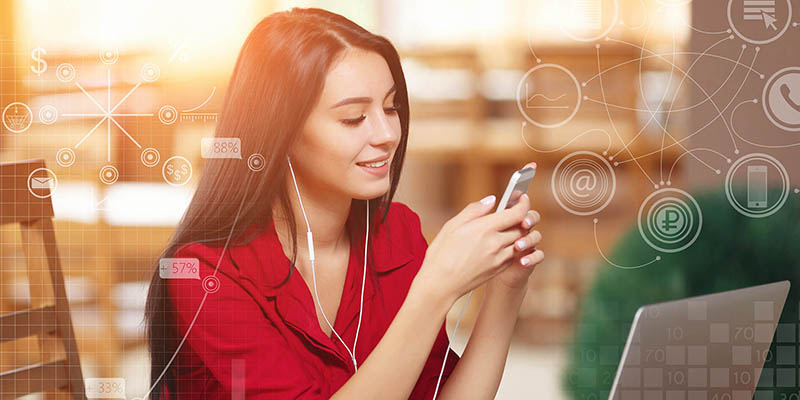Tips on Digital vCard creation
Take the best and personality, or no vCard, no sharing! VNET is committed to providing the ultimate digital business card and contact book services. Here are some tips for creating and using digital vCard:
vCard Creation:
First, choose your favorite vCard template. Please note: Some vCard templates are exclusive to paying users.
All templates allow users to set their favorite background images and avatars. Note: Some creative templates may have invalid background images or avatars. Users can also set the background color and text color of the business card.
The most tedious task is to require you to enter your name, position, department, company name, company address, telephone, mobile phone, email address, and company profile. But remember, you only need to input once, you can reuse it in the future! When browsing vCard, users can click on the telephone or mobile phone icon to instantly trigger the mobile phone application and make a call; Similarly, by clicking on the email or earth icon, you can launch email or browser application for convenient communication.
VNET supports users to display social accounts, such as WeChat, Weibo, Tiktok, Line, Facebook, TikTok, YouTube, X, Linkedin, Instagram, etc. You can select up to three of them to display on your vCard. The icon supports linking and displaying QR code images. When setting up social accounts, please upload QR code images for WeChat and WhatsApp accounts. When the browser clicks on the social account icon, a corresponding QR code image will pop up, making it convenient for users to click, and add friends.
You can set up to three businesses, products, or profolio, each of which includes a title, content, images, and links. Your target webpage can be your product page or service page, etc. While user browse your vCard they can easily see this content. Click it mean bring traffics to your business.
Use of vCard:
Users can scan the QR code of your vCard, and they can synchronously see your vCard on their mobile phone. Users can choose to save your vCard image to their phone's picture library, or include your vCard in the built-in ContactBook in the VNET. Please try scanning the QR code at the bottom of the vCard and it will be shown on your phone after a beep!
The VNET ContactBook is similar to a phone book, and you can search or browse it anytime when you need it. Taggable. Support real-time updates of vCards, your content updates, and instant synchronization on the user end. Save you the time and cost of reprinting and distributing business cards.
In addition to Individual Account, there are also Corporate Account in the VNET. VNET Corporate Account, enterprise related content including templates and background patterns, company name, website, etc. will be synchronized with the vCards of employees. This can strengthen the brand image of the enterprise. Simultaneously managing is more convenient.
VNET supports low-carbon environmental protection and green and sustainable business. VNET, instant SaaS tools, and social applications. Welcome to share!